This is an update to the original blog post on this topic done on June 28, 2011 at http://www.obj-sys.com/blog/viewing-huawei-ims-cdrs-in-asn1ve.html. At the time, we did not have support in ASN1VE to process 3GPP TS 32.297 CDR headers, which is what the Huawei IMS CDR's mentioned in the post contained. Although it is still possible to skip these headers, this is not reliable as the headers may be variable length. The updated procedure to view these CDR files with a newer version of ASN1VE is as follows:
Open the CDR file. The "Assign All Items Wizard" popup window will appear:
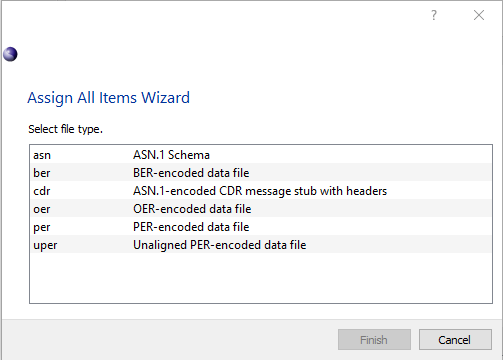
Select the "cdr" option (not "ber") and click Next.
The second wizard popup will appear:
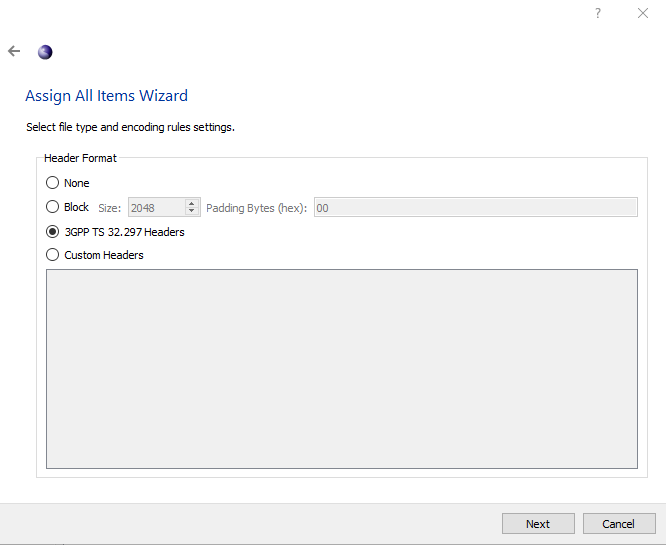
On this popup, check the "3GPP TS 32.297 Headers" radio button and click Next.
The normal procedure for assigning an ASN.1 schema file can then be followed from that point forward. The result will be the display of the CDR file with the headers fully decoded.
An example of this can be found in the sample/ts32297 directory within an ASN1VE installation.