When all options have been specified, the final screen may be used to execute the compilation command:
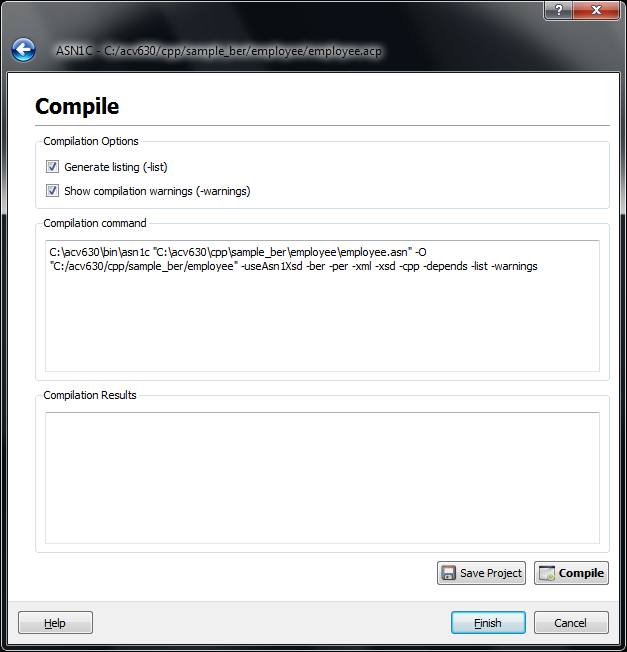
Included in the window are the compiler command, an option to save the project, and the output from compilation. Selected options are reflected in the command line.
It is also possible to generate a printed listing of the input specifications. Warnings encountered during compilation will also be printed if the appropriate check box is marked.
Click Finish to terminate the program. The wizard will ask whether or not to save any changes made, whether a new project has been created or not.