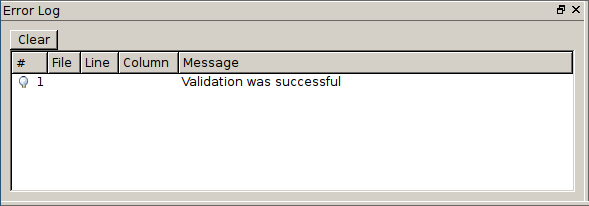
The Error Log window displays messages related to schema validation and compilation. Whenever a schema is successfully validated or compiled, the Error Log will report a success. If an error occurs, an error message will be displayed.
In many cases, an error will be associated with a particular portion of the schema being compiled. In these cases, clicking on an error will open the schema editor to the location that the error occurred. If more than one error is reported, clicking the "Next Error" and "Previous Error" buttons in the toolbar will move the editor window to the part of the schema where the next or previous error occurred.
When the reported errors are no longer needed, they can be cleared by clicking the "Clear" button in the Error Log window.