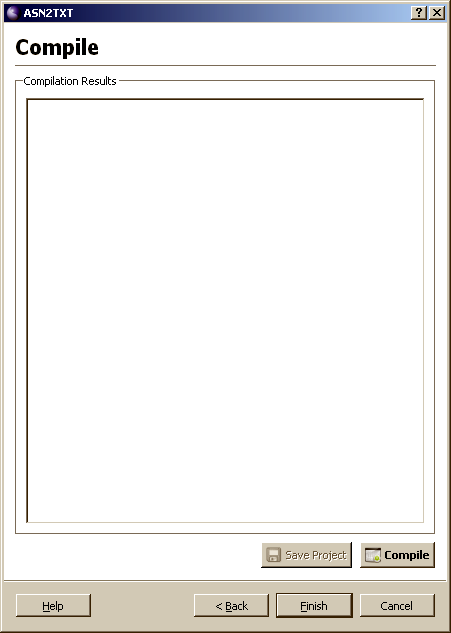ASN2TXT for Windows is provided with a graphical user interface that can be used to invoke the command-line tool from a windowed environment. The GUI supports a project file format so that commonly used specifications and messages can be transformed to XML or CSV as needed.
The opening screen follows:
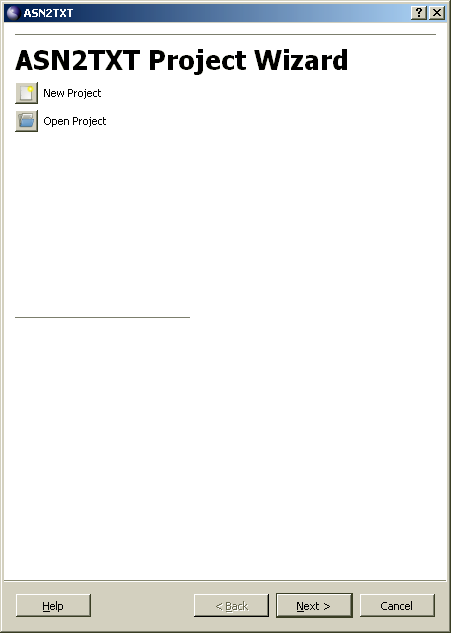
The initial screen contains options for users who wish to open or create a new project, but this is not necessary to use the software. The next screen is used to select the input specifications and message data used for decoding.
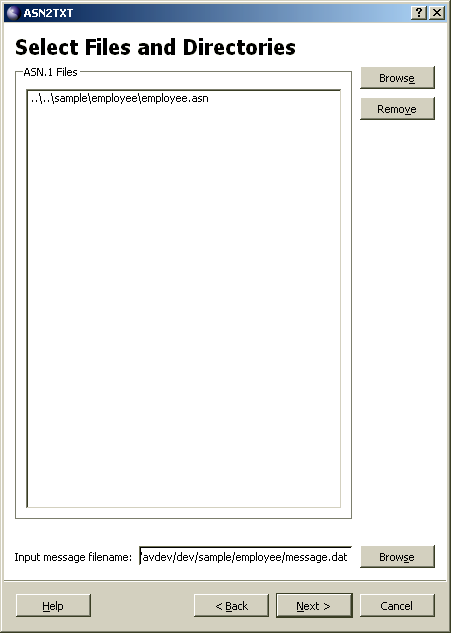
The next button in the file selection window will not activate until both the input message and input specification have been provided. After this is done, the following common options can be set:
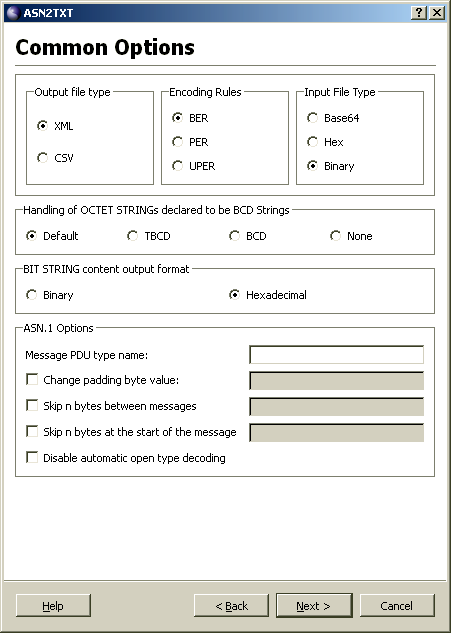
The options are described in detail in the User's Guide. When selecting CSV output, the GUI will automatically disable the PER input options and open type decoding. Conversions to CSV do not support either PER or open type decoding at this time.
If XML is the selected output format, the following screen will appear:
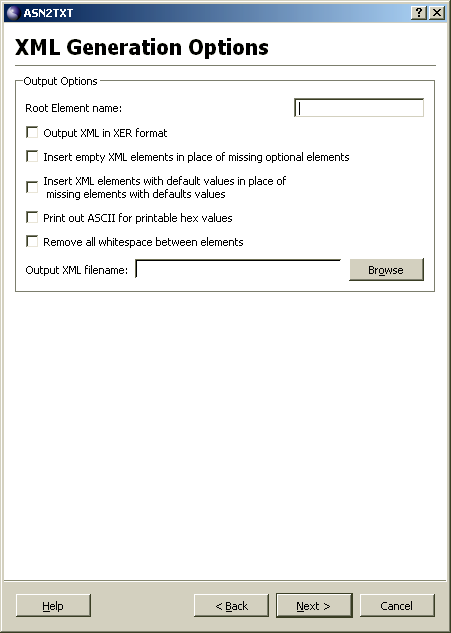
Users have two options for how to direct their XML output: it can be dumped to the GUI directly or else to a file. When the XML output filename is not provided, users will see the decoded XML output in the compilation window.
If output to CSV is requested, the following screen will appear instead:
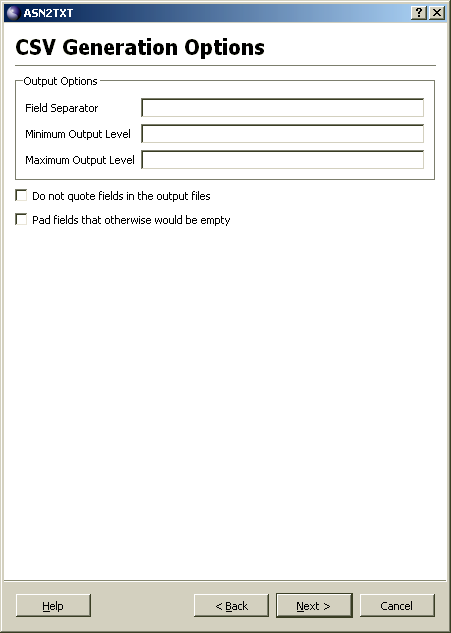
Unlike XML output, CSV output is always directed to a file (or, more likely, several files). The output in the compilation window is therefore a little different than what is seen when XML output is selected without an output filename. This behavior is normal.
When the appropriate options for either type have been selected, the following screen is presented for compilation: