To enable advanced functionality within ASN1VE, a license key value must be set. This license key is normally sent by e-mail after a license is purchased (permanent key) or when the user requests an evaluation version (evaluation key).
To enter the key value, the asn1ve -> Preferences command is used:
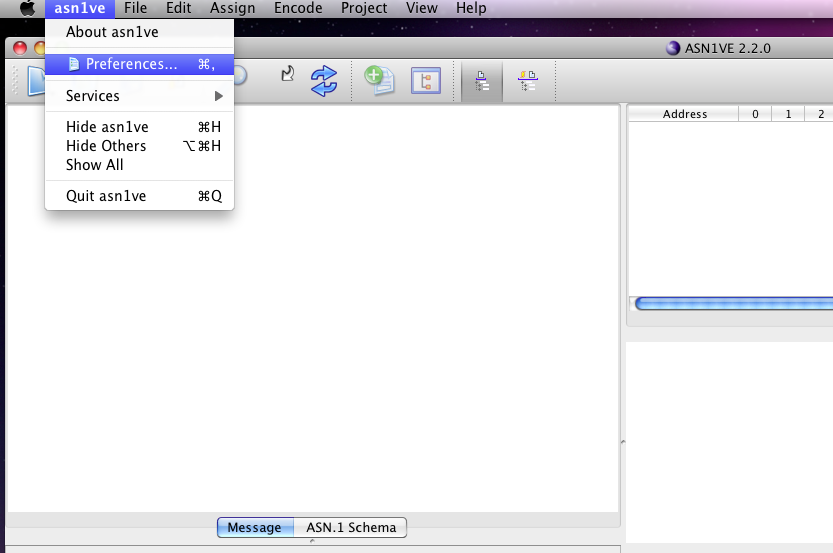
This will cause the Configuration Options window to be displayed. Click on the License tab at the top of this window to display the license key entry screen:
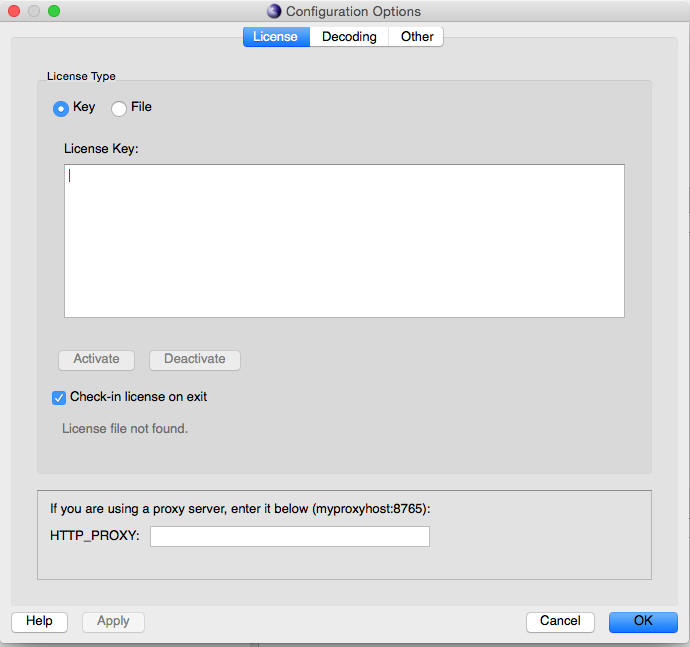
The key value can now be either typed in or copied and pasted into the data entry field. Press Activate to activate the license.
If the license is a type that can be deactivated, the Deactivate button will be enabled. Pressing this will revoke this license from this machine thus freeing it up for use on a different machine.