This view shows extra details about the element selected in the tree view. This can include the encoded message offset and length. If the Element Viewis active, the ASN.1 definition and an editor for the element will also be shown.
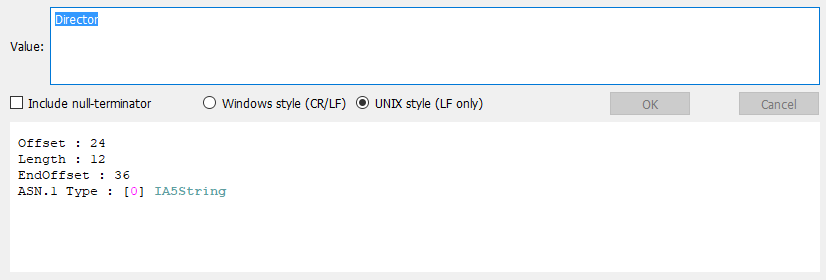
Depending on the type of the selected element, the editor (shown at the top of the view) will change. When editing an element's value is finished, clicking the OK button will commit the edit and re-encode the data.
When the Element View is active (as shown), the Detail View will include the definition of the selected element's type. If the type depends on other types defined in the ASN.1 schema, the type names will be shown as hyperlinks. Clicking one of these links will open the definition of that type in the ASN.1 Browser tab.