To create a new message file, select File -> New... from the File menu. This will launch the New Message Wizard.
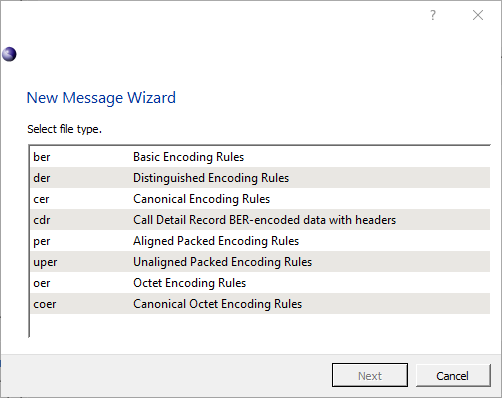
Select one of the options presented and click Next.
The ber, der, cer, oer, coer, per, and uper options allow a user to create a new ASN.1 data file using one of these encoding rule sets. The cdr option is for creating a Call Detail Record (CDR) file that may contain additional non-ASN.1 headers.
If cdr is chosen, proceed to the next section on specification of CDR headers. Otherwise, jump to the next section on assigning ASN.1 schema information.