The Editor tab can be used to edit an ASN.1 schema or configuration file.
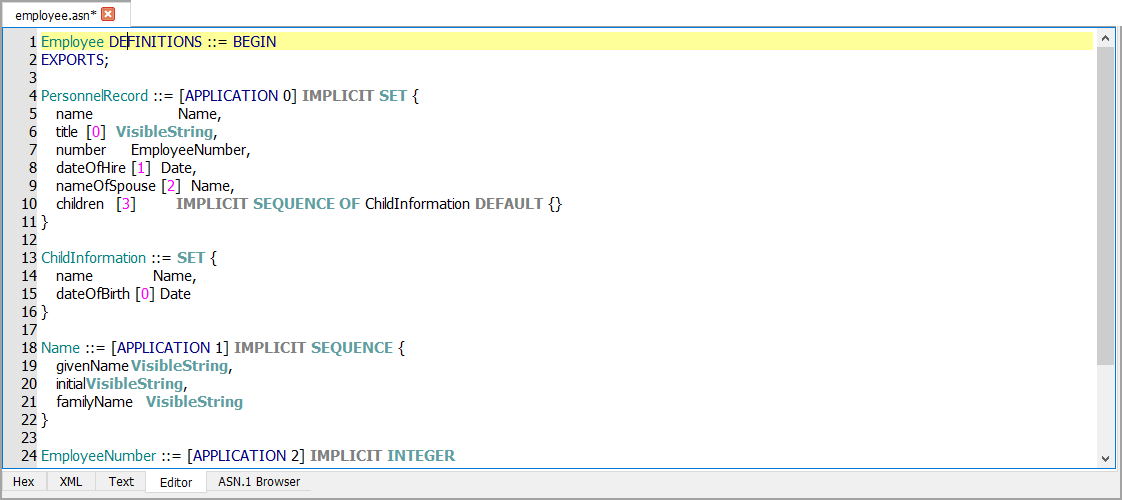
The tab itself can contain multiple tabs, one for each schema file being edited and/or one tab for a configuration file. To edit a schema file, either a new schema file must be created (via New -> Schema... in the File menu), an existing schema file must be opened for editing (via Open Schema... in the File menu), or by double-clicking a previously loaded schema file in the Project View.
To edit a configuration file, either a new configuration file must be created (via New -> Configuration File... in the File menu) or by double-clicking a previously loaded configuration file in the Project View.
Once a schema file or configuration file has been edited as desired, it can be saved through the File menu.
In order to use a schema with an ASN.1 data file, it must be validated (using the Validate schema option in the Tools menu).