The Error Log shows messages related to processing data or schema files in ASN1VE.
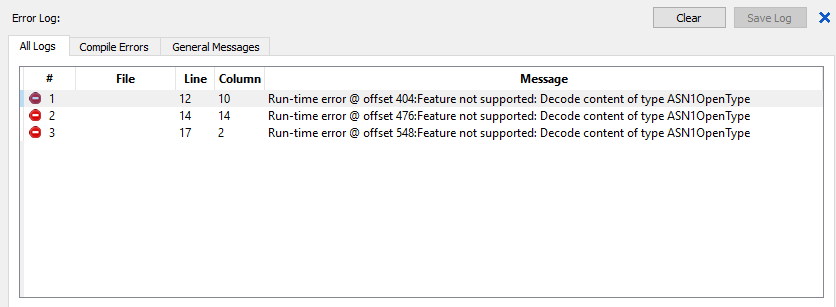
Four types of messages may be shown: Error, Warning, Informational, or Debug. Errors indicate a problem that prevents ASN1VE from fully decoding the data or schema file, such as an incorrect encoding. Warnings indicate that the file could be decoded, but suffers from some other issue, such as a constraint violation. Informational messages do not indicate any problems, but rather provide additional details about the decoding process. Debug messages provide a high degree of details regarding the encode or decode process and are normally only used to debug internal problems within the application.
The level of detail shown in the Error Log can be adjusted to show Errors only, Errors and Warnings, Errors and Warnings and Informational messages, or all message types. This is done through the Configure... item in the Edit menu (the option is found under the Other tab there).
The Error Log can be hidden by clicking the X in the upper-right corner or by unchecking the Show error log window option in the View menu. Messages can be cleared by clicking the Clear button.
Tabs at the top of the error log display can be used to show only errors related to a specific operation. The All Logs tab shows all log messages. The Compile shows only those messages related to ASN.1 compilation. In this case, the File, Line, and Column columns show the specific location within the schema where the error occurred, if known. The General tab shows general error messages not related to schema compilation. In this case, the File, Line, and Column columns are hidden.
The display can be customized further by right-clicking anywhere in the window. This will cause a context-specific menu to be displayed allowing columns to be displayed or hidden.