To assign an ASN.1 schema from a file, select ASN.1 schema file(s) from the Assign menu. To assign one of ASN1VE's built-in schemas, select Built-in ASN.1 schema(s) from the menu.
If assigning from a file, a file dialog will be shown:
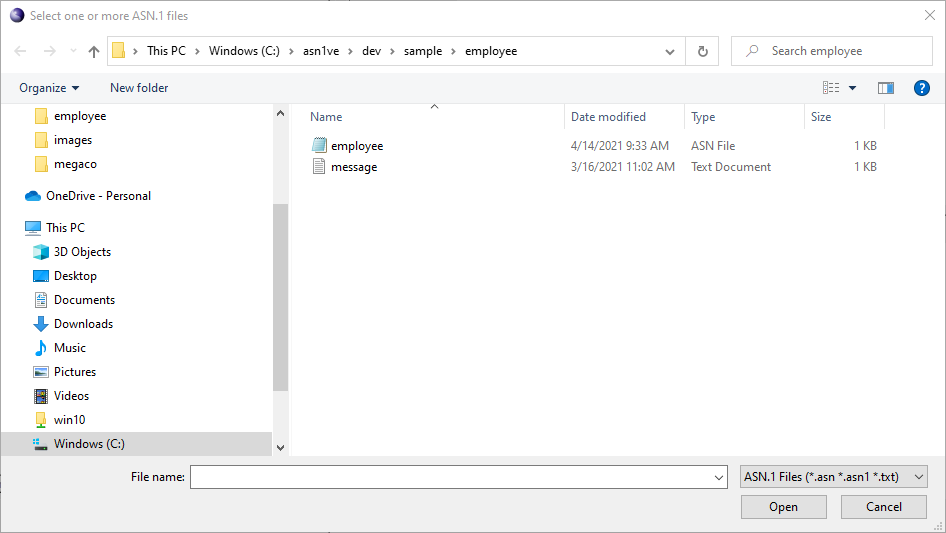
Navigate to and select the schema file(s) to be used and click the Open button. A dialog will then be shown which allows Include Directories to be selected:
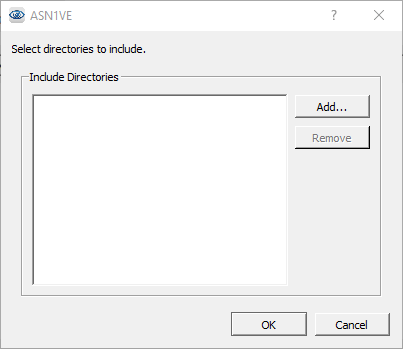
Include directories are directories that contain other schema files that are referenced in IMPORT statements in the selected ASN.1 schema file(s). Once selection is complete, press OK and the ASN.1 schema files will be assigned to the data.
If assigning a built-in schema, ASN1VE will show a list of available built-in schemas.
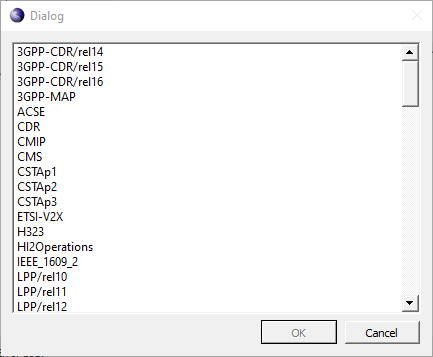
Select a schema from the list and click the OK button.
Built-in schemas are schema sets from common standards that use ASN.1. These schemas can sometimes span multiple specifications in import statements. The built-in schemas are configured to automatically resolve these imports by looking in other common directories. The schema files themselves reside in the 'asn1specs' directory within the installation. Each directory normally contains an 'acconfig.xml' file that is automatically read by ASN1VE to find import files or determine the PDU type for the data. A user may add their own schema files to this collection by creating a directory in this space and adding their ASN.1 files. They can also create an acconfig.xml file for specification of configuration items such as import directories or PDU type. ASN1VE will automatically display these newly added schema sets when the Assign Built-in Schemas menu item is selected.