The JSON tab shows the current message in a Javascript Object Notation (JSON) format. This is in the standardized form as specified in the JSON Encoding Rules (JER) specification (ITU-T X.697).
The encoding will differ depending on the Tree View. If the Tag View is currently active, then JSON element names will be decoded tags (such as "CONTEXT_14"), except for UNIVERSAL tags, which are named for the type (such as "SEQUENCE"). The value of primitive elements will be a hexadecimal string of the encoded value.
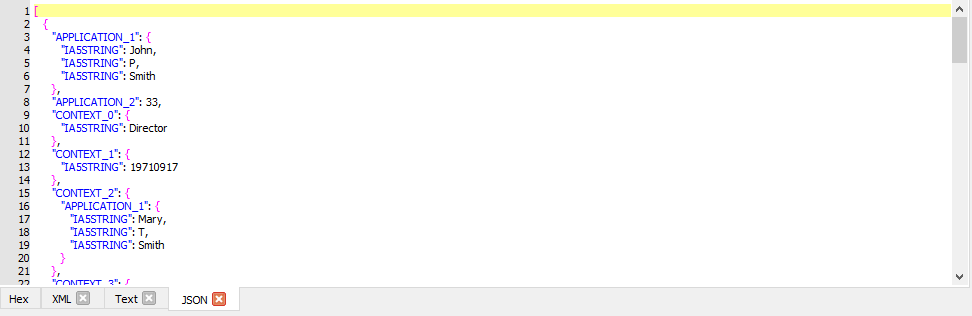
If the Element View is active, then brace-text element names will be the same as shown in the Element View. Brace-text values will be the decoded value of the element.
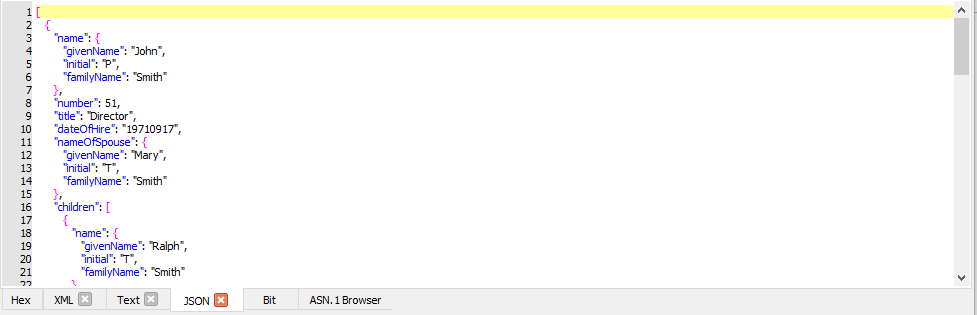
When a node is clicked in the Tree View, the corresponding line will be highlighted in the JSON tab.
The data displayed in the JSON tab when in element view can be edited to change the message content. Click within the view to begin editing data. As soon as data is changed, "OK" and "Cancel" buttons will appear. Click "OK" to accept the edits and propogate the changes to the other views. Click "Cancel" to abort the edits and return the data to its original state.