This is the default view for BER/DER/CER messages and is shown when no ASN.1 schema is loaded. This view displays a tree of the tags in the encoded message. (Note: Tag View is not available for messages using other encoding rules such as PER, OER, or UPER because they cannot be decoded without an ASN.1 schema.)
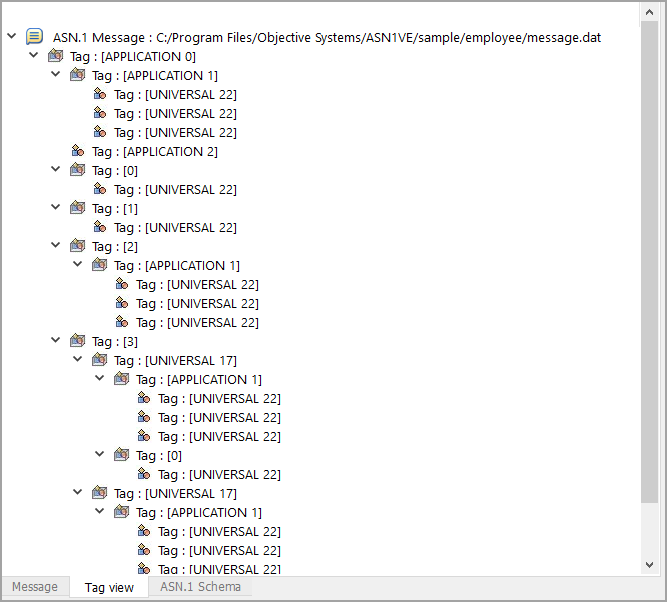
The Tag View will also show decoded values for elements that have UNIVERSAL tags (for example, if an item is tagged with the UNIVERSAL INTEGER tag, then its contents can be decoded as an integer).
When the Tag View is selected, other portions of the interface will change as well.
Hex Tab
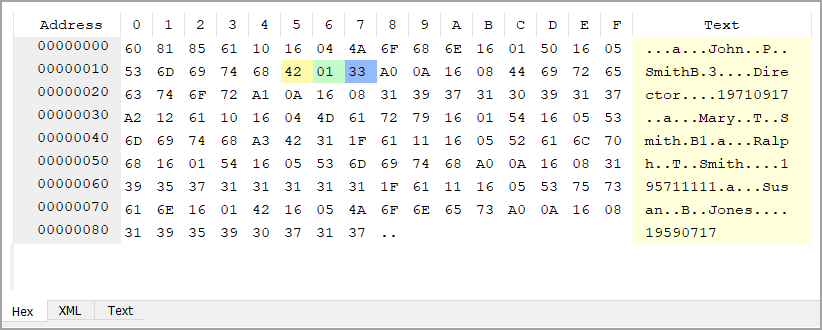
When an item is selected in the Tag View, its encoded value will be highlighted in the Hex tab. The highlighting uses three different colors to indicate the encoded tag, length, and value (yellow, green, and blue, respectively).
XML Tab
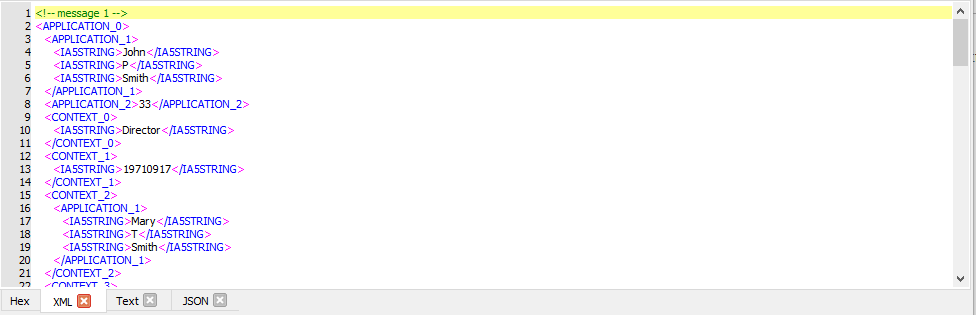
The XML tab will display the decoded message as XML, using the decoded tags as XML element names and the decoded values as the XML element values. If the element does not have a UNIVERSAL tag, the value will be shown as undecoded hexadecimal.
Text Tab
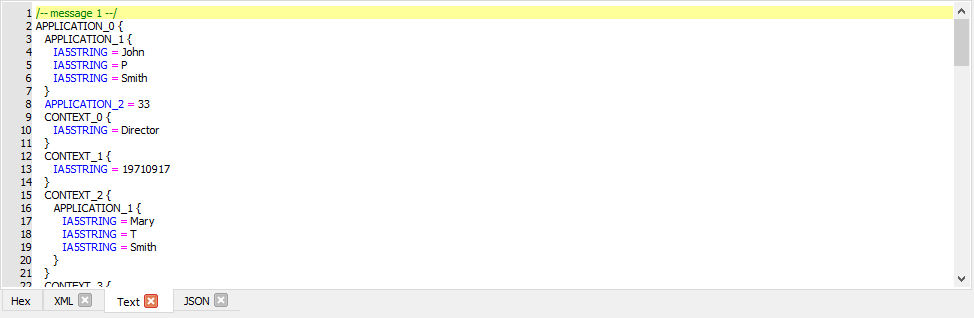
The Text tab will display the message as "brace-text", using the decoded tags as names.
JSON Tab
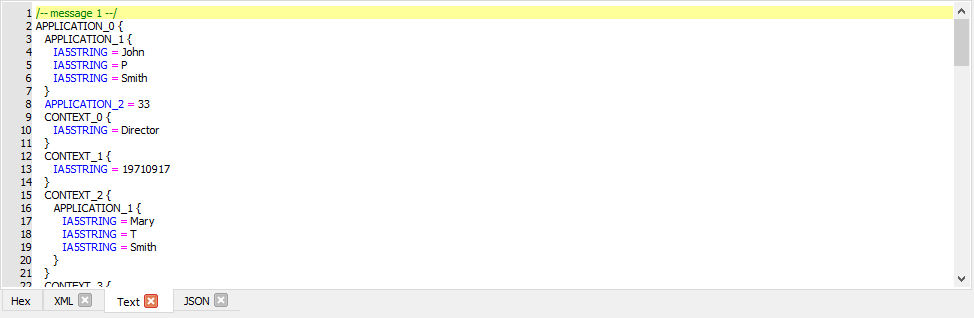
The JSON tab will display the message in JSON form, using the decoded tags as names.
Any of these tabs can be removed from the display by clicking the 'x' next to the name or through the 'View' menu. The tab can be restored using the 'View' menu.