The Element View is displayed for messages after an appropriate schema is assigned. In this view, each element of the message is displayed with its name as given in the schema.
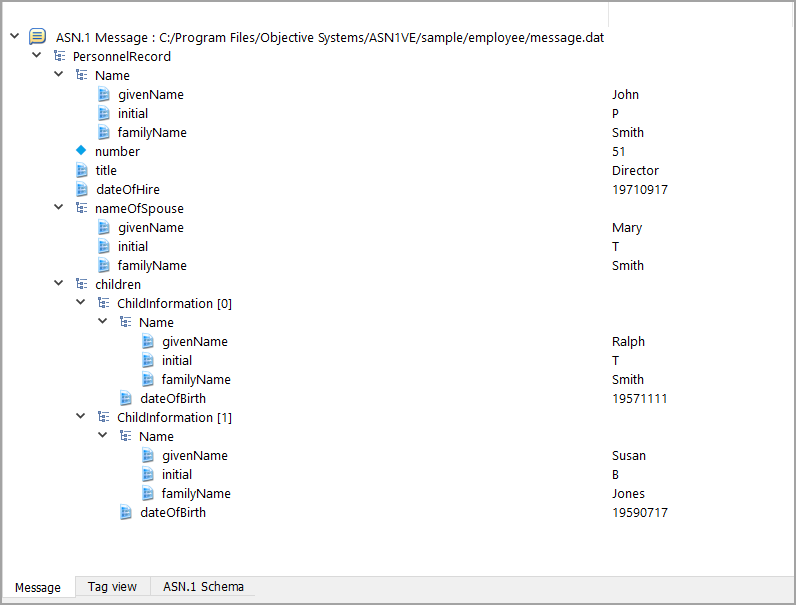
If the message does not match a PDU type within the schema or if decoding otherwise fails, an error message will be displayed in the Error Log window.
When the Element View is selected, other portions of the interface will change as well.
Hex Tab
Selecting an element in the Element View will cause its encoded value to be highlighted in the Hex tab as usual. However, if the element is not byte-aligned, then partial bytes will be highlighted in green.
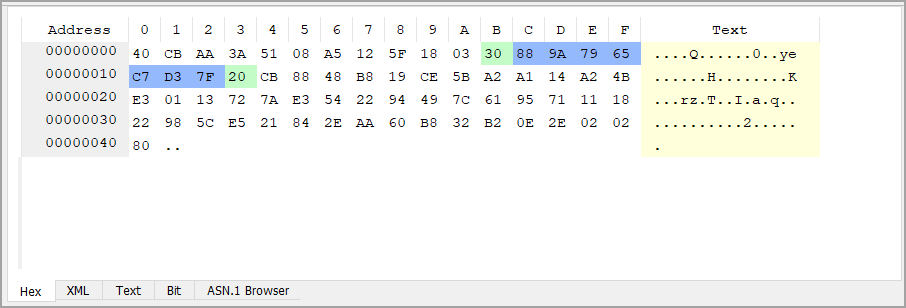
In the case of a PER or UPER message, the Bit tab is also made available and shows a more granular view of the encoded data.
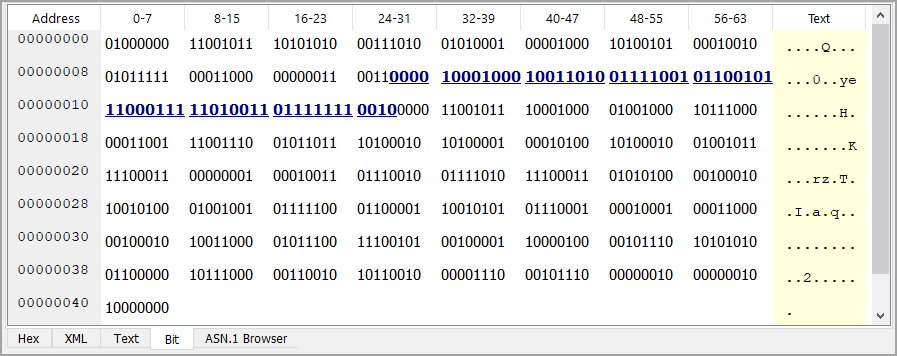
XML Tab
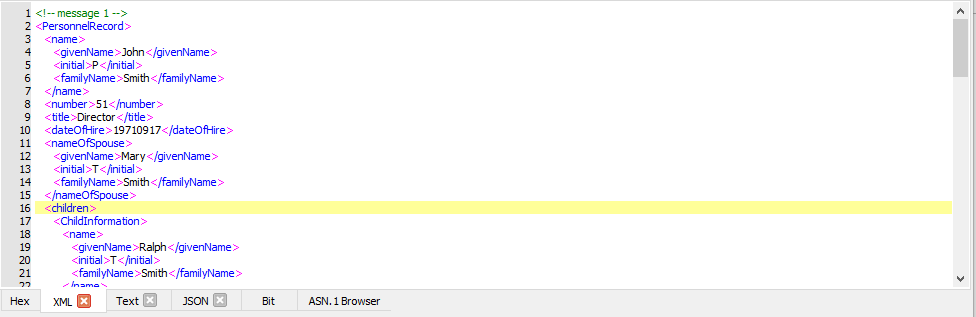
The XML tab will display the decoded message as XML, with ASN.1 element names corresponding to XML element names. Values will be displayed in decoded form inside the XML tags.
You can configure ASN1VE to omit parts of the decoded message from the display by choosing "Selected Record" for "XML/Text view mode", in the configuration options. When this is set, "..." will be displayed in place of the parts of the message that are not currently selected in the element view.
Text Tab
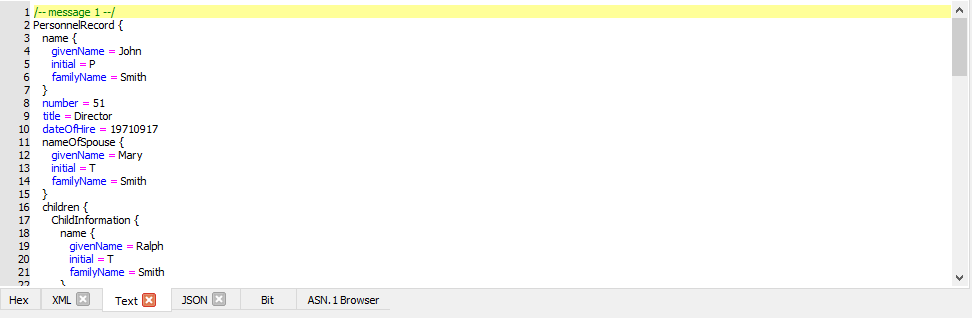
The Text tab will display the decoded message as "brace-text", using element names from the ASN.1 schema.
You can configure ASN1VE to omit parts of the decoded message from the display by choosing "Selected Record" for "XML/Text view mode", in the configuration options. When this is set, "..." will be displayed in place of the parts of the message that are not currently selected in the element view.
JSON Tab
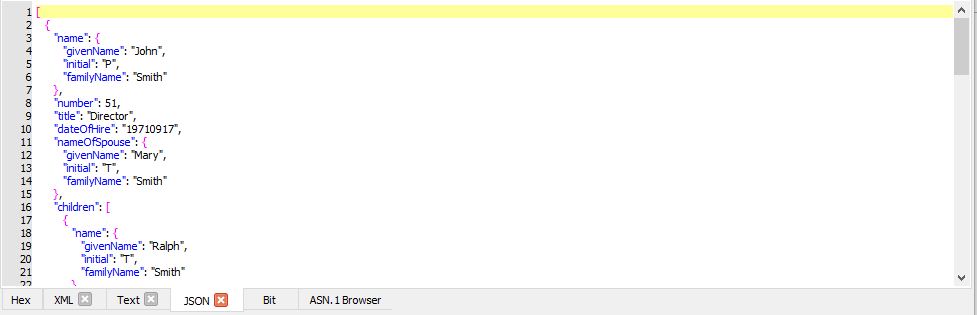
The JSON tab will display the decoded message in JSON format, using element names from the ASN.1 schema.
You can configure ASN1VE to omit parts of the decoded message from the display by choosing "Selected Record" for "XML/Text view mode", in the configuration options. When this is set, "..." will be displayed in place of the parts of the message that are not currently selected in the element view.
Edit Window/Detail View
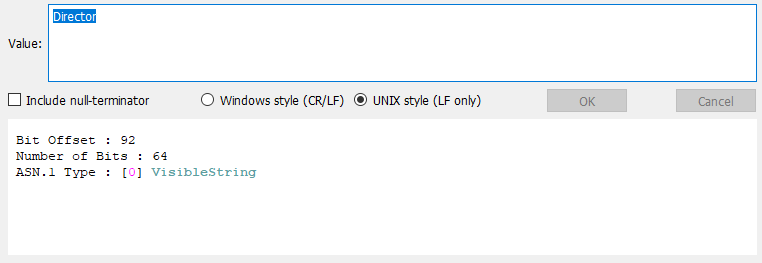
When an element is selected in the Element View, an editor for that element is displayed in the Edit window. The type of editor shown will depend on the type of the element.
In the Detail View, the definition of the type of the element will also be shown. If the definition depends on other types defined in the loaded schema, then clicking on the names of these types will cause the ASN.1 Browser tab to be displayed above with the corresponding definition in view.