To export a loaded message data file as XML, JSON, AVN (Abstract Value Notation) or brace-text, select Export... from the File menu. The following dialog will be displayed:
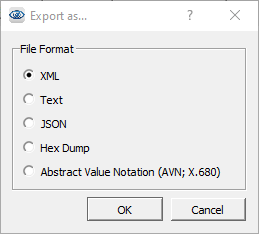
Choose XML, Text, JSON, Hex Dump or AVN in the dialog box and click OK. ASN1VE will then show a file dialog. Navigate to the directory in which the resulting file will be saved and enter a name for the new file. Click Save to complete the export procedure.