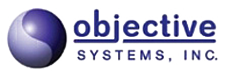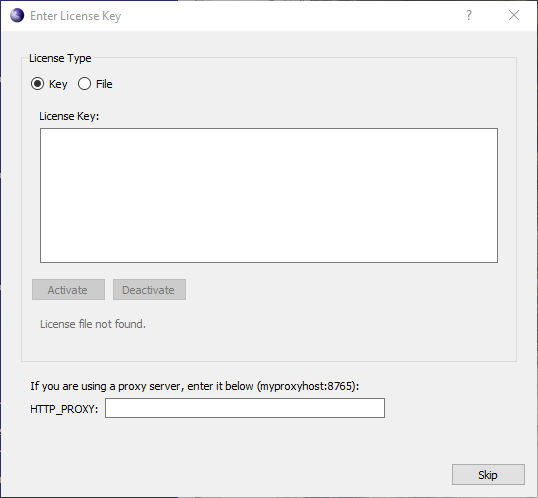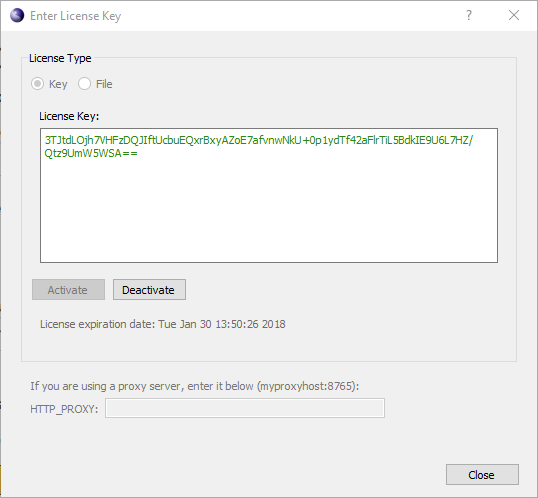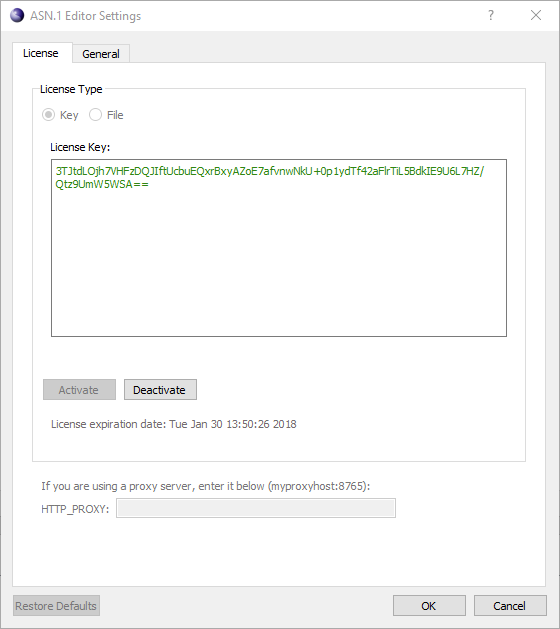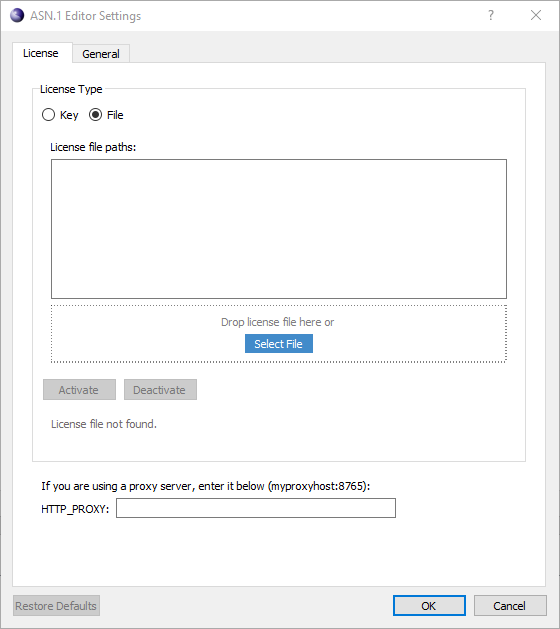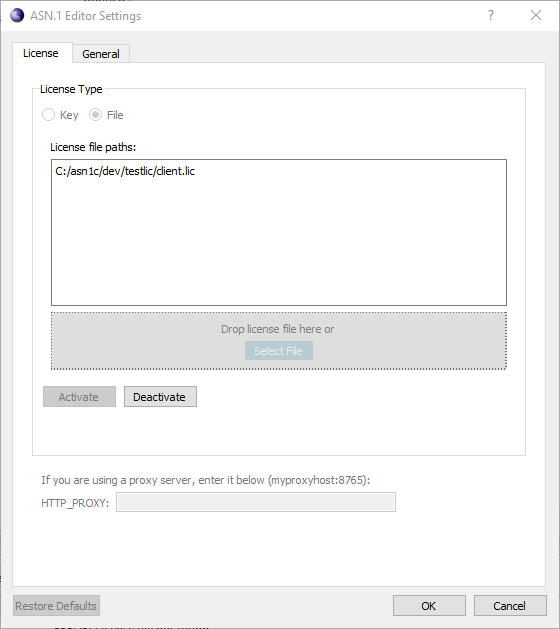ASN1C License Installation
ASN1C License Installation
The following are procedures for activation of an ASN1C license using either the GUI
or the ASN1C command-line. Procedures are provided for installing both a license key or file.
Installing a Key Value using the GUI
When the ASN1C GUI is first started and there is no existing license in place,
the following popup dialog box is displayed:
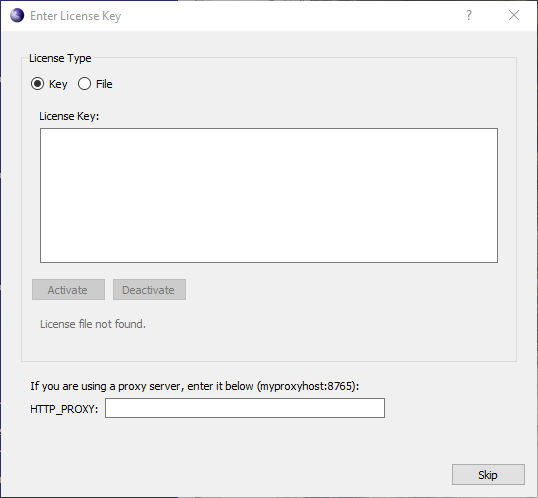
A key value can be pasted into the License Key box and then Activate pressed to activate the key value:
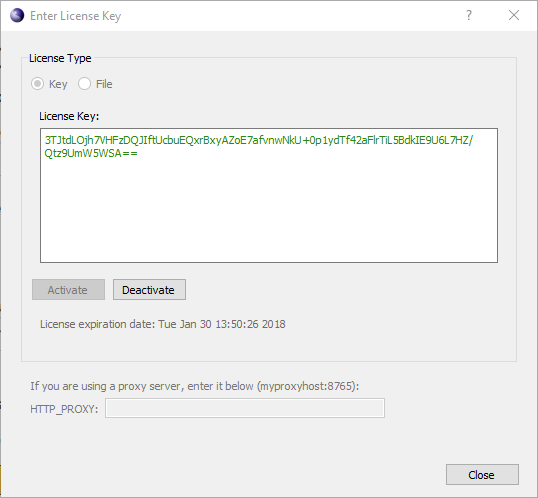
The key value would normally be obtained from the user's account page or it may have been sent via
E-mail in the case of an evaluation license.
Once set, license information may be reviewed or changed by invoking the Tools -> Options...
menu command. A dialog box similar to the initial box is shown:
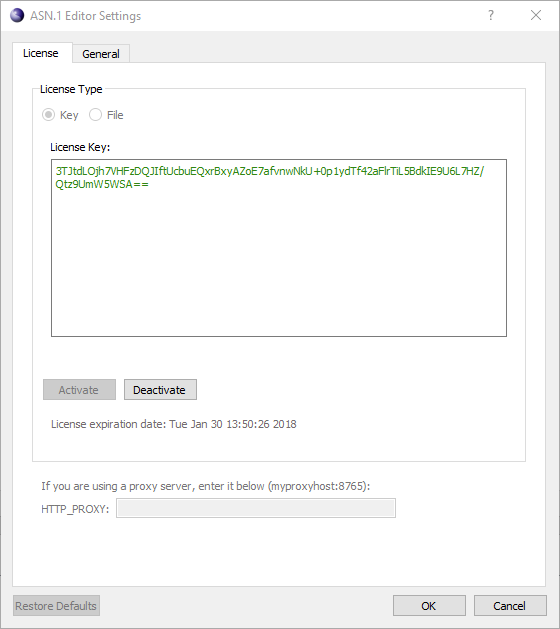
Before any changes can be made, the currently active license must be deactivated by pressing the Deactivate button.
The controls allowing new license data to be entered will then be enabled.
The HTTP_PROXY box in each of the dialog boxes above allows the address of a proxy server to be set.
If the HTTP_PROXY environment variable is set, its contents will be shown in thix box.
Installing a License File Using the GUI
A license file may be installed by clicking on the File radio button:
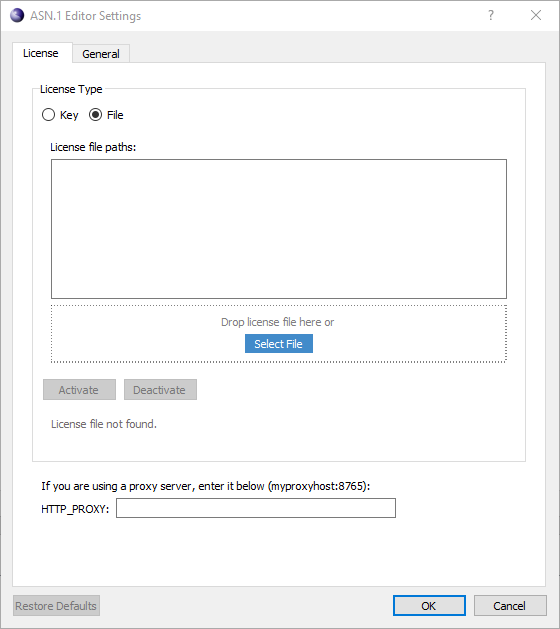
an osyslic.txt file or RLM license file with extension '.lic' may be drag-and-dropped or selected using
the Select button into the license file input area.
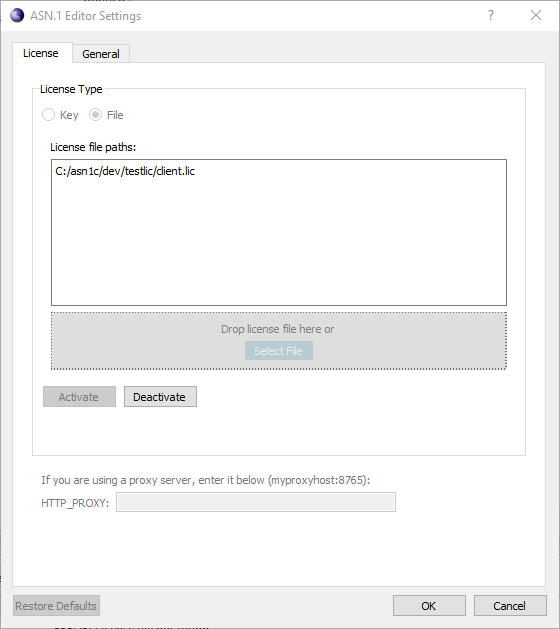
Note that as soon as the license file is dragged into the input area or selected using the button,
it is activated. The Activate button remains disabled in this case.
Entering License Information via the Command Line Interface
License files currenly in use can be displayed by using the 'asn1c -licfiles' command.
License information can be entered from the command-line using the ASN1C -licdeact, -lickey, and -licinstall.
To set the license using a key value, the following command may be used:
asn1c -lickey <key-value>
where <key-value> would be replaced with a key value. The key value in this case must be one
long contiguous string with no line breaks or other embedded whitespace.
The key value may be stored in a text file and this file preceded with an '@' sign in the command as follows:
asn1c -lickey @<key-value-file>
where <key-value-file> would be replaced with the full path to the file containing the key.
An RLM or osyslic.txt file can be installed by using the following command:
asn1c -licinstall <file>
where <file> would be replaced with the full path to an RLM or osyslic.txt license file.
Finally, a license can be deactivated by using the ASN1C -licdeact qualifier:
asn1c -licdeact
This fully deactivates the license in place on the machine from which it was invoked.