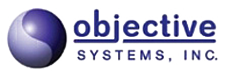License FAQs
The following are frequently asked questions and answers about licensing our software products.
General
What is the difference between a floating, node-locked, and per-user license?
How do I install an osyslic.txt file I received with a product?
Can I run the application on different platform types?
What is the difference between a host name and a host id?
Internet Floating (ifloat)
What is an Internet float (ifloat) license?
Node Locked
What is a node-locked license?
Can a node-locked license be used on a virtual machine?
RLM Floating
How does a floating license work?
Do you use a commercial license management program?
How do I tell how many licenses are available or in use in a RLM license?
Can I run the rlm server as a service on Windows?
Why do I get the error "System clock has been set back (-40)?
How do I use RLM across a firewall?
| Q. | How do I install an osyslic.txt file I received with a product? |
| A. | Copy the osyslic.txt file to one of the
following locations:
It also may be possible to install the license file using the license management wizard available in some of our GUI applications (for example, ASN1VE). See the product documentation for details. |
| Q. | What is the difference between a floating, node-locked, and per-user license? |
| A. | A floating license allows multiple users to use the application concurrently as long as the user count is not exceeded. A node-locked license ties the application to a single machine. A per-user license is an Internet float (ifloat) license that allows activation on up to 3 machines. This provides a user with the flexibility of using the application on multiple computers (home, work, laptop, etc.). |
| Q. | How does a floating license work? |
| A. | The application program communicates with a special program called a "floating license server" that checks whether the concurrent user count has been reached. This program uses standard network communications and can either be hosted by the user or by us. If hosted by the user, a single computer within the user's network is designated for use as the server node and the program is run as a service or background process on that node. If hosted by us, all that is required is a client license file that tell the program where to locate our server on the Internet. This may require tweaking the user's firewall setting to allow the application program to communicate with our server over the Internet. |
| Q. | Can I run the application on different platform types? |
| A. | With an ifloat or standard floating license, yes. One advantage of a floating license is that you can download the application on different platform types and it can be run on each at no additional cost. A node-locked license would require purchase of a seperate license for each unique platform type. |
| Q. | Do you use a commercial license management program? |
| A. | We use use the Reprise License Manager to support standard floating licenses.. |
| Q. | When I enter the license key value I recieved into the GUI or on the command-line, I get an activation error. What is the cause of this? |
| A. | The most common cause is that application is behind a
firewall or Internet communication is restricted such that
our license management program is unable to fulfill the
licensing request.
Another common cause of this error is that the evaluation period of the program is over and you are trying to activate it again. If you need an extended evaluation period, please contact us. |
| Q. | How do I tell how many licenses are available or in use in a RLM license? |
| A. | If you have node-locked license, the license is uncounted. If you have floating license, the rlm server is delivered with an embedded Web Server to perform normal administration tasks. The web server is started automatically on port 5054 when rlm is started. To use the web server, simply point your browser to: http://ServerHostName:5054 and select the operation you would like to perform. You will be prompted for any required information. |
| Q. | Can I run the rlm server as a service on Windows? |
| A. | Yes, you can. Refer to RLM license server README for more detailed information. |
| Q. | Why do I get the error "System clock has been set back (-40)? |
| A. |
A few of our customers using expiring licenses are getting
the following error
From the error code it seems that the system clock has been moved back in time. Is there any way to resolve this error? Will setting back the system clock to the original date fix the error? RLM looks for future-dated files in system directories that have a lot of file activity. If a system ran with a future date for a short time, the number of files with the future date is minimal, and rebooting sometimes takes care of it. |
| Q. | When starting rlm, I get the message "(rlm) Cannot bind Web Server port 9000 (or 5054), exiting". What is the problem and solution? |
| A. |
That error message generally indicates that there is another copy of RLM running, which is using port 9000 or 5054 for its web server port. Check your system for other running copies of the rlm server, and if they should not be running, stop them, then re-start the rlm server. Another possible problem is that another program is using the port. You can use the "netstat" command to see if another program is using this port. |
| Q. | How do I use RLM across a firewall? |
| A. | If you want to serve licenses across a firewall, generally you will need the license servers to have known port numbers in order to allow your firewall to pass requests on these ports. The rlm server itself is always at a known port number (contained in the license file on the SERVER or HOST line). Typically, rlm starts up all the ISV servers with dynamic port numbers which are not known before startup time. However, it is possible to have RLM assign fixed port numbers to any of the ISV servers. In order to do this, you need to specify the port number for the ISV server on the ISV line. The port number is the fourth parameter in the isv line:
In order to specify the port number, you must also specify an options file for this ISV server. Once you have specified the port number, instruct your firewall to allow connections to both the port number on the SERVER line (for rlm) and the port numbers on any ISV lines. |
| Q. | What is the difference between a host name and a host id? |
| A. | RLM uses several possible identifiers
for the runtime host. One is the host name, identified in
most UNIX systems by running either uname –a
or hostname. The other is the host id, which does
not have a cognate hostid command. (One exists
in UNIX, but the value returned is not the same.) The host
id is normally the MAC address of the machine's network
card. In some cases, multiple addresses are returned because
there are multiple interfaces on the host system. In order
to properly determine the host id(s) for your system, you will
need to run the
RLM utility
program that we make available for download.
|
| Q. | The terms 'per-user' license and 'node-locked' license are sometimes interchanged. Can you explain the difference? |
| A. | A 'per-user' license, as the name suggests is intended to be used by a single-user. We will allow use on up to 3 machines using node-locked licenses, or we will provide an 'ifloat' license that will allow automatic switching of machines by contacting our Internet license server. Even though multiple machines are licensed, only a single user is permitted to use the product on those machines. A 'node-locked' license on the other hand, allows the product to run only on a specific machine. In this case, multiple users may use the product on that machine. For a non-floating license, we can provide the license in either configuration at the same cost (i.e. per-user to allow use on multiple machines by one user or node-locked to allow use on one machine by multiple users). |
| Q. | What is an Internet float (ifloat) license? |
| A. | An ifloat license is a type of per-user license that makes it easier for a user to use the application on different machines. Instead of being locked to a given set of machines by node-locking, the application gets permission to run on a certain machine at the time it is started by sending a request over the Internet to our license server to run. Once accepted, the application is licensed to run on that machine for a given duration (by default, 24 hours). It then must request this permission again. This makes it possible for a user to change machines without having to contact us. |
| Q. | When code is generated with the ASN1C SDK with an ifloat or floating development license, what type of license checking is built into the generated run-time code? |
| A. | A 30-day time-limited license is built into the code. This license is refreshed every time new code is generated. If the node-locked deployment option is selected, this information will be built into the generated license key as well allowing the application to work permanently on those machines. |
| Q. | What is a node-locked license? |
| A. | It is a license that only allows an application to run on designated machines. The machines are identified by providing certain properties of the machine (host name, MAC address, etc.) to us to allow a license to be constructed that allows the application to check if it is being run on the given machine. |
| Q. | Can a node-locked license be used on a virtual machine? |
| A. | No. It is not possible to provide identifying information for these types of machines that cannot be easily duplicated by cloning the machine, therefore we have no way to ensure the application is being run on the designated machine. An ifloat, floating, or unlimited redistribution license is required in this case. |